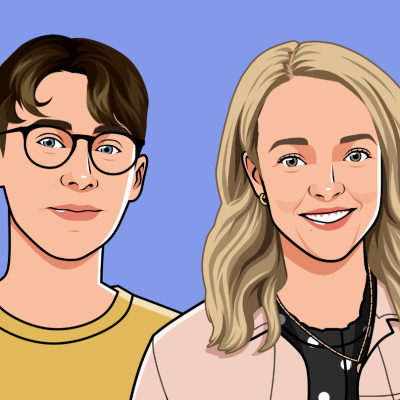Resource pack
How to keep your social media safe, secure, and ‘unhackable’
Thanks for taking part in the ‘Using social media safely’ course. You learned the current social media scams used by cyber criminals and we showed you how to spot them. You also learned how to adjust your social media account settings to help keep a secure profile.


“Hopefully you’ve got a better understanding now of how to keep yourself safe online, but if you need a little refresher you can find course highlights below as well as some handy hints and tips!”


What we covered
- How to spot and avoid online scams
- How to tell who to trust on social media
- Keeping a secure profile
- Making your accounts ‘unhackable’
You’ll find some helpful reading below under Further Reading. Just click on the “+” sign to expand each section.


It’s important to take away as much information and learning from this as possible, so we’ve included some additional links and videos below


What we learned
- Be healthily sceptical when using social media
- Watch out for Authority, Urgency, and Emotion when identifying scam messages
-
Consider what you are sharing, and with who. And change your settings if you need to
-
Protect your accounts using a strong password, and 2 Factor Authentication
It’s important to take away as much information and learning from this as possible, so we’ve included some additional links and videos below


Hints and tips
Hints and tips
-
Checklist for spotting a scam
Authority: Is the message claiming to be from someone official? For example, your bank, doctor, a solicitor, or a government department. Criminals often pretend to be important people or organisations to trick you into doing what they want.
Urgency: Are you told you have a limited time to respond (such as ‘within 24 hours’ or ‘immediately’)? Criminals often threaten you with fines or other negative consequences.
Emotion: Does the message make you panic, fearful, hopeful or curious? Criminals often use threatening language, make false claims of support, or tease you into wanting to find out more.
If you have any doubts about a message, contact the organisation directly. Don’t use the numbers or address in the message – use the details from their official website.
-
How to report a scam email
Forward scam emails to report@phishing.gov.uk
-
How to report a scam text message
Forward scam text messages to 7726
iPhone or iPad: How to forward a text message:
- Take a note of the number that sent you the message.
- Press and hold on the message bubble.
- Tap More.
- Select the message or messages you want to forward.
- Tap the arrow on the bottom right of your screen.
- Input 7726 and send.
Android: How to forward a text message:
- Take a note of the number that sent you the message.
- Enter the conversation then press and hold on the message bubble.
- Tap on the three vertical dots on the top right of your screen.
- Tap Forward.
- Input 7726 and send
-
What to do if you have been scammed or defrauded
If you think you have been scammed or defrauded:
- Stop communicating with the scammer
- Call Police Scotland on 101 and ask to report a scam
- Contact your bank and let them know
If you think someone is trying to trick you into handing over money or personal details – stop, hang up and call 159 to speak directly to your bank
-
Securing your accounts
- Check if your email address has been involved in a data breach
- Choose strong passwords made up of three random words
- Turn on 2 factor authentication for your accounts
- Download a copy of your data
-
Alternative formats for online safety and security messaging
National Cyber Security Centre’s advice translated into accessible formats and languages. This includes Easy Read and other accessible formats, BSL clips, and community languages.
Helpful resources
Some more things to check out
Check out these websites for learning more
Video tutorials
Here are some videos you may find useful
Did you enjoy the course?
Let us know or share some of the information below with your friends and colleagues online.

A little about us
Digital Skills Education offer interactive training and workshops that bring digital skills to life, for people of all ages and abilities.
Our collection of courses offer hands-on workshops and training on all things digital. Everything from boosting your confidence using computers, to helping you improve your personal cyber security, to being creative with cutting edge tech.


Share your progress
Digital Skills Education offer interactive training and workshops that bring digital skills to life, for people of all ages and abilities.

If you liked this course, you might also like…
We’ll show you the best apps and features to keep your accounts protected.
Protecting your online accounts