
Resource pack
Protecting sensitive data
Thanks for taking part in the ‘Protecting data securely’ course. You learned about the best ways to collect personal data, store it securely, and share it in a safe way.
We’ve created this resource pack to remind you about the topics we covered, and to help you keep learning at your own pace. We’ve included some of the videos and tips from the course, as well as further reading for you to explore.


“I hope you enjoyed the course and found it informative and useful. If you need a little refresher you can find course highlights below as well as some handy hints and tips!”


What we covered
- Data protection laws in the UK (General Data Protection Regulation), and who needs to comply
- What type of data is covered by the UK GDPR laws
- How to store data securely on laptops, phones, and storage devices
- How to share data on securely
You’ll find some helpful reading below under Further Reading. Just click on the “+” sign to expand each section.


We found other resources you might find interesting, I’ve added the links and videos below


What we learned
- How to reduce the amount of personal data you are collecting by only storing the information you really need.
- How to use encryption protect data when you are storing it.
- How to destroy and delete any data when it’s no longer needed.
- How to regularly update and patch your software to address security vulnerabilities and protect against potential data breaches.
We found other resources you might find interesting, I’ve added the links and videos below


Hints and tips
Hints and tips
-
Who needs to comply with data protection laws?
“If you collect information about individuals for any reason other than your own personal, family or household purposes, you need to comply” – Information Commissioner’s Office
-
What is personal data?
Personal data is something which identifies a living person but also relates to them. It tells you something about them.
Personally Identifiable Information (PII):
- Name, Address, Phone Number, Email Address, … Some PII is classified as sensitive data
- Medical Records, Bank Account Details, NI Numbers, Memberships Data Protection covers all PII, sensitive and nonsensitive.
Sensitive Data – This might cause harm to the person if it were to be released (medical information, credit card details, where they live).
Data Protection rules apply to all Personal Identifiable Information (PII) you store, whether it’s sensitive or not.
-
What are the practices we can follow?
Identify what personal data you hold about people and why you’re holding it.
Think about what you need it for and how long you should keep it.
You can keep personal data you need for as long as it’s necessary to do so.
Only keep the data you actually need and securely dispose of any you no longer require. The less personal data you have, the less information will be at risk of a personal data breach.
-
Who do you inform if a data breach occurs?
By law, you need to report a personal data breach to the Information Commissioner’s Office (ICO) without any delay and within 72 hours.
If you think you’ve had a personal data breach, perhaps an email has been sent to the wrong person, a laptop was stolen, or you’ve lost files – and you are worried about what to do next, the ICO can help.
When reporting a breach, you should give as much detail as possible and be as accurate as you can. The ICO will use the information you provide to decide what should happen next.
-
How to turn on encryption for your laptop, phones, tablets and USB drives
Encryption is a tool that can be used to protect all the files, photos, videos, and other documents on your computer.
It’s best to encrypt the whole drive on your laptop than individual files.
Encryption is built in: Window’s is BitLocker and Apple is FileVault. Your password is important for these. Don’t make it easy to guess but don’t forget it. If you lost the password there is no way of accessing the hard drive and you will only be able to wipe it. Once encryption is turned on, there is no way anyone can access the files or information on it.
How to turn on encryption on a laptop (Windows and macOS)
How to encrypt phones, tables, and USB drives
-
Good practices for keeping data secure
To avoid loss or theft of personal data, put any printouts or devices away at the end of the day.
Make sure all of your devices lock when they are left unattended.
Try to hold conversations where people are less likely to overhear you and position your screen where it won’t be seen by others.
If travelling with printed documents, make sure you keep them secure by storing them in a folder and keeping it with you. Only print something if you absolutely need to.
Use cross-cutter shredders to destroy any papers. In an office setting, it’s likely you can use confidential waste bins.
Helpful resources
Some more things to check out
Check out these websites for learning more
-

Information Commissioner’s Office
Practical information about your data and information rights.
-

Have I Been Pwned?
Have I Been Pwned allows you to search across multiple data breaches to see if your email address or phone number has been compromised.
-

Password Strength Checker
This tool to help you better understand password security.
Video tutorials
Here are some videos you may find useful
Did you enjoy the course?
Let us know or share some of the information below with your friends and colleagues online.

A little about us
We’re Digital Skills Education – a technology education company. We teach people the knowledge and skills to get the most out of technology – at home, in the workplace, or at school.
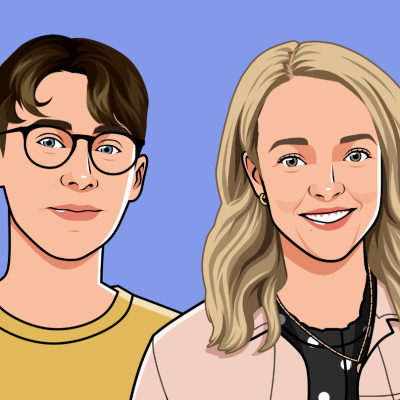
Know someone who would enjoy this course?
Recommend it to a friend.

If you liked this course, you might also like…
We’ll show you the best apps and features to keep your accounts protected.
Protecting your online accounts


